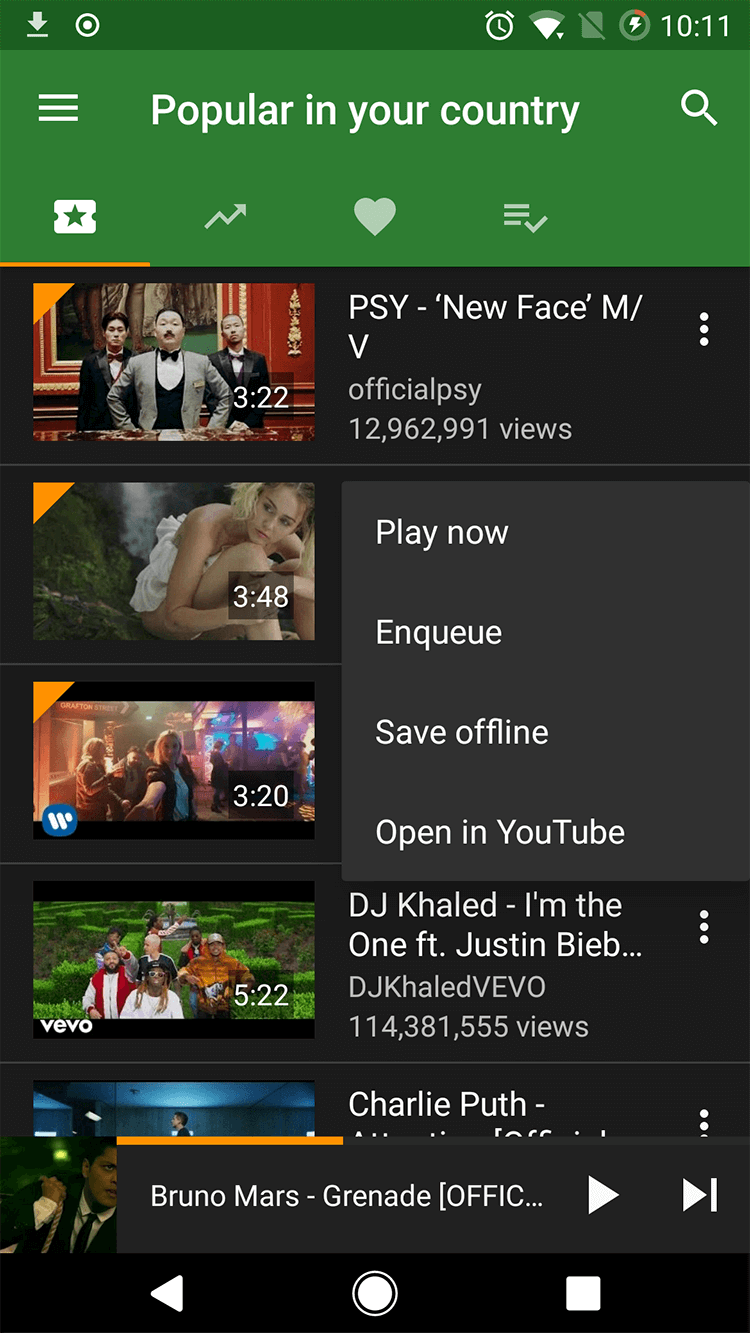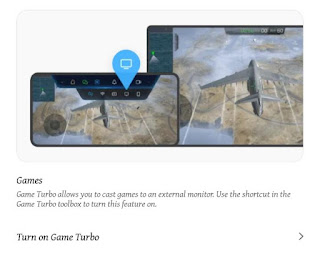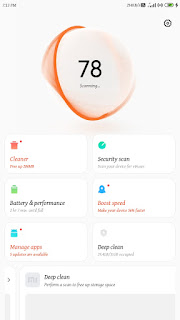HOW TO DOWNLOAD YOUTUBE VIDEO AND MUSIC IN YOUR ANDROID PHONE
HOW TO DOWNLOAD YOUTUBE VIDEO AND MUSIC IN YOUR ANDROID PHONE
IF you want to download youtube video and music for free you are in the right place
I wanna show you how to download youtube videos and songs mp3 for free. you just need to follow some simple steps to download youtube music and videos.
- online youtube media downloading tools:- if you don't want to download apps on your phone you just go to the web browser like opera mini or chrome and type " online youtube media downloader ", and click on the desired web page and download what you want.
Here are some link of websites for online youtube media download
save media
youtubemultidownloader.net/
qdownloader.io
- Applications for downloading youtube media:- if you have an android phone and you want to download youtube media you just need to download these given apps and download youtube media video audio and youtube music through them.
- Applications for downloading youtube media:- if you have an android phone and you want to download youtube media you just need to download these given apps and download youtube media video audio and youtube music through them.
- YTD
- YouTube By Click
- 4K Video Downloader
- WinX HD Video Converter Deluxe
- VideoProc
- Y2mate.com
- SaveFrom.net
- iTubeGo
- Youtube Download
- SaveMedia.Website
- Addoncrop YouTube Video Downloader
- Youtube Video Downloader
- BitDownloader
NOTE:- These apps are not available in google play store so please follow the link or search in google.
ymusic:- ymusic is the best application to download youtube music and videos' here are list of format to download youtube video and music you just need to choose.